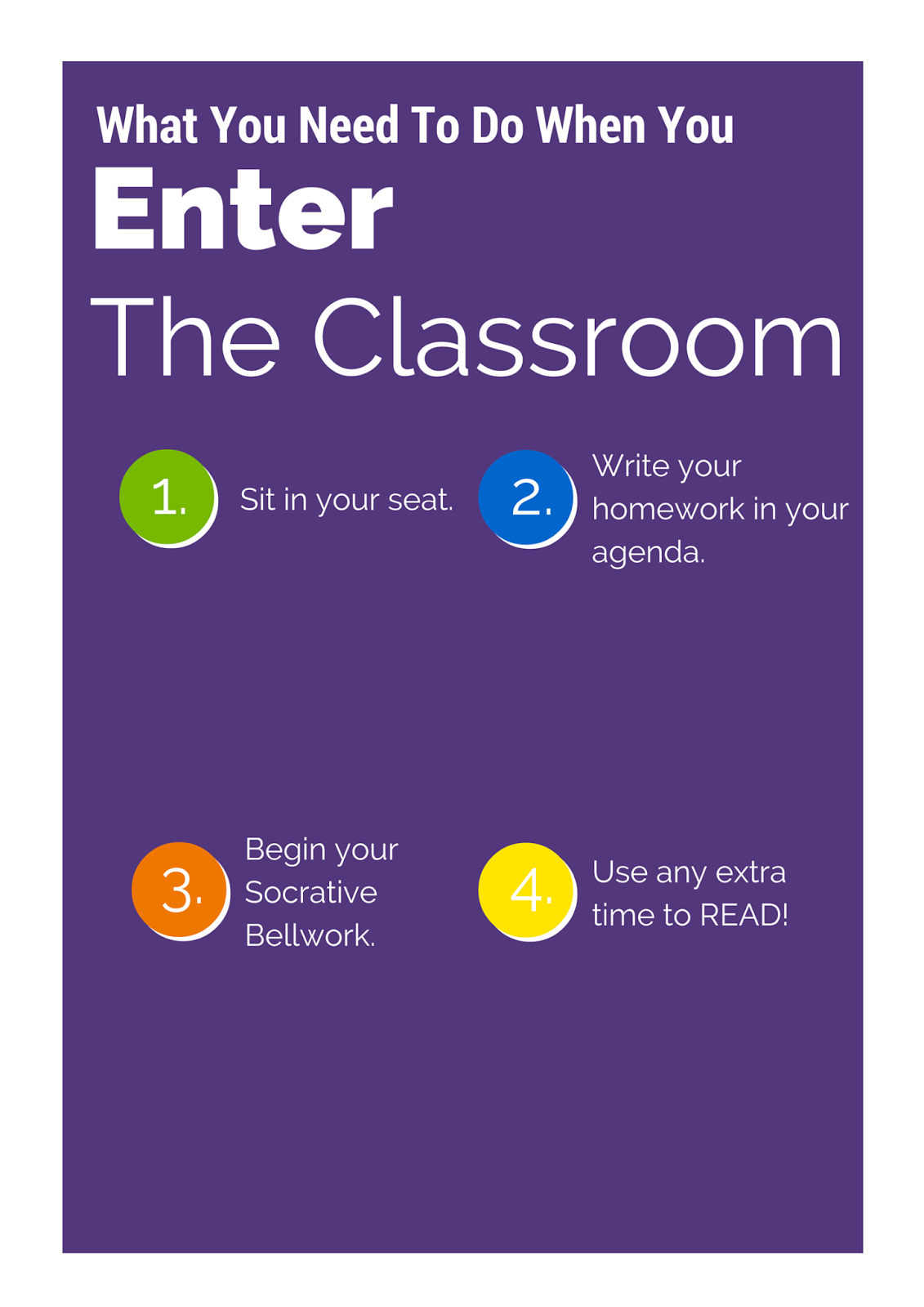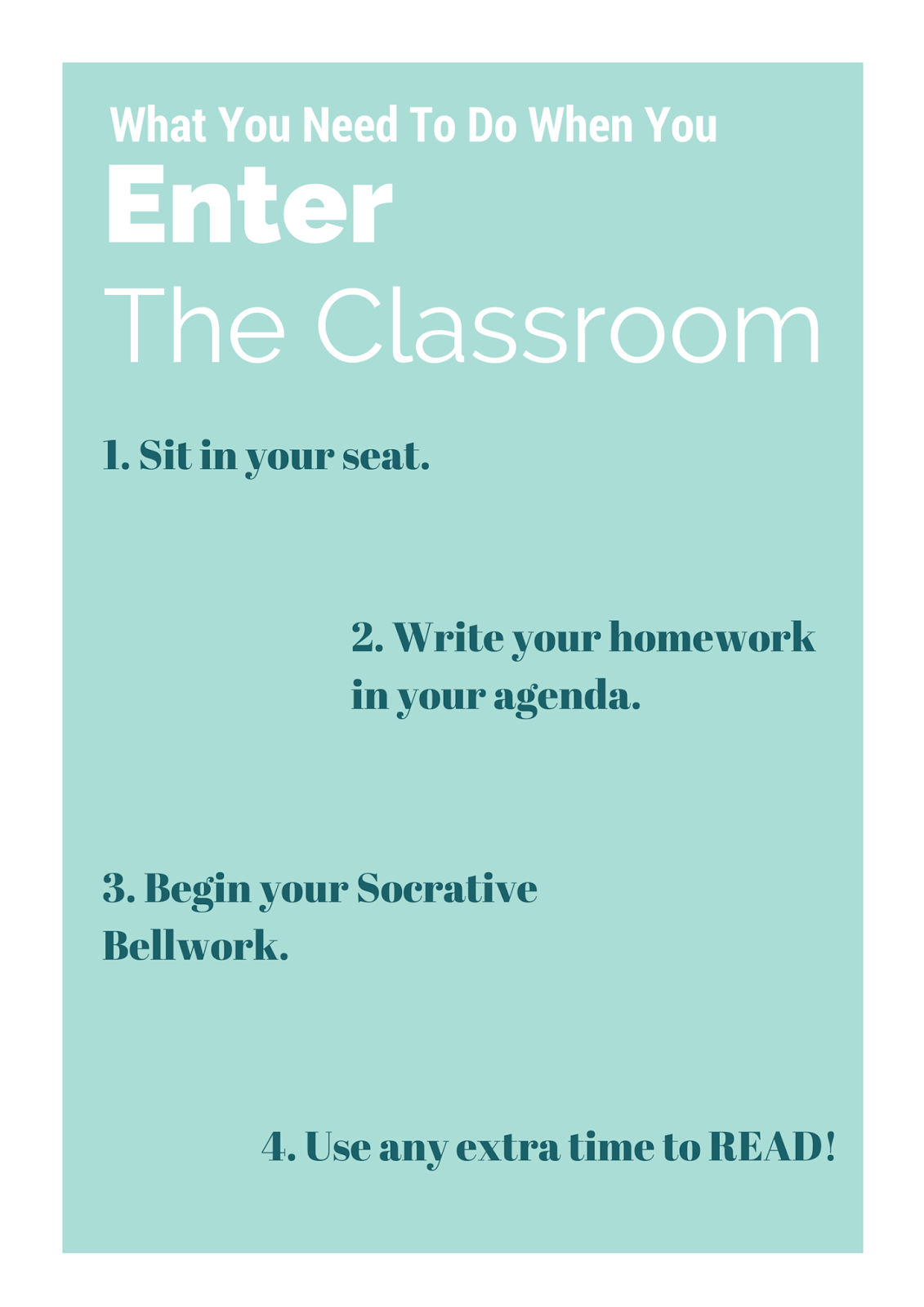I have always loved playing around with fonts. I love mixing and matching fonts in graphic
design to try and capture the very essence of the message that I’m trying to
convey. Now, graphic designers are so
lucky. There are so many free fonts to
download and play with. In just a quick
Zite check-in, I found several posts with new fonts that I ended up downloading
Besides fonts just helping to make a design more
aesthetically pleasing, fonts even have the ability to influence our cognitive
ability.
It has been widely accepted for
a long time that serif fonts allow readers to read more smoothly on paper and
sans serif fonts are easier to read on a screen.
However, now we are widening the research to
determine a wider range of how fonts can affect readers.
The Typographic Design for Children Project (
www.kidstype.org) aimed to find out how
typography affects children’s motivation to read. They tested different
typefaces, line spacing, and letter spacing.
They found that all of these elements and combine to affect children’s
motivations and feelings about reading.
They even developed their own font, Fabula, which children are
supposedly better able to read than many commonly used serif fonts found in
books.
Fabula creates easier to read “a”
and “g” letters, constructing them much the way children first learn to write
them.
In addition to this, there are also now fonts that
researchers have demonstrated can help readers with dyslexia (
http://www.dyslexiefont.com/).
A Dutch man created the font, called
Dyslexie, as part of his final thesis
project.
The font stresses the shapes of
letters like “b” and “d”, making them easier to differentiate.
Studies have found that students with dyslexia
made fewer mistakes when taking a test using this font.
Another font that has been created for
dyslexic readers is
Read Regular. It turns out, that when you start researching
fonts for readers with dyslexia, there are myriad fonts that seem to help these
readers (
http://www.dyslexic.com/fonts).
Reading this made me wonder if research is going to soon find that
certain fonts are more helpful for autism or ADHD.
Or, maybe designers will create new fonts,
such as the case with
Dyslexie, that
will prove more helpful.
The age of
technology could also make it possible for readers to be able to read in any
font that they choose.
I think that this
is powerful.
In conclusion, the one drawback that I have found to having
a love of fonts is that they are so very hard for me to organize.
I began to wonder how professionals curated
and organized all of their myriad fonts.
After doing a quick search, I found that there are programs that are
actually designed for this specific task!
Who knew?!?
I found a great
review of many font organizers on the Smashing Magazine website.
(Note:
If you don’t know this website, plan to spend some time.
So many wonderful and free resources).
Here is the link:
http://goo.gl/WQ8irA.
While most of them cost something,
$100 is money well spent for me if it means
that I can call up that fancy font when I need it.
Happy typefacing!
_____________
Addendum:
I found another cool font cool today called Font Ninja. This internet extension (for Chrome and Safari) allows you to identify and even download free fonts that are used on the web. So, if you see something you like, you can find out what it is. Pretty cool! Here is there link:
http://fontface.ninja