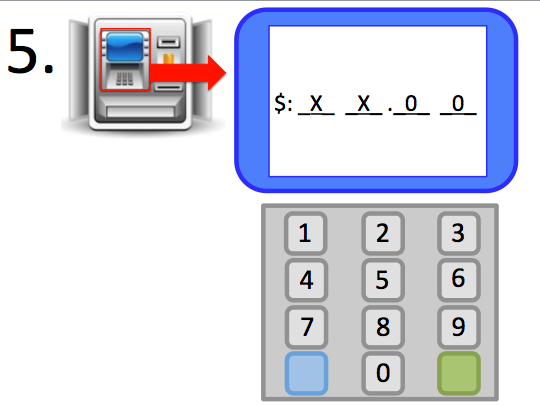You can probably guess, it gets ignored a lot.
So, along I come with my slightly-more-readable poster draft:
Let's be honest, it's not really much better than the whiteboard. At least the whiteboard author had an excuse - there's only so much a mortal person can do with a whiteboard and two markers. I had no excuse for the plainness. I needed color!
So, I lookup the HEX values for JMU colors (FYI - Purple #450084 and Gold #C2A14D) and pop over to my 2nd-favorite color making website, www.colorschemedesigner.com. I plug in HEX value for purple into the RGB field to find supplementary colors.
I'm browsing through the different color wheel options (complement, triad, analogic, etc.) when I find this vibrant green and pink combination.
It's bold, it's attention-grabbing, it's...almost dangerous. This is not the fail-safe little black dress. Can I be trusted to use this sort of color wisely? Sure, I tell myself, it's OK - I'm a trained professional (in training).
So, I did it. I got crazy. I used 3D and bevel effects, patchwork filters and even created a custom shape from some crazy mashup of circle-triangle-smaller circle. So what if I crashed Illustrator and had to start from 40%? It's not like I had any other plans that evening (sorry, Katie and Olivia). Lesson learned: save versions, save often, and do not layer filter effects!
Deadline comes and I'm uploading the document, adding a comment about choosing the eye-catching colors when I realize that I've misused the colors. A last-minute change? Do I dare? Fortune favors the bold, or at least the foolish, so I make one final edit.
Here is my final poster, and the almost-final one I did not submit. Guess which one I submitted.