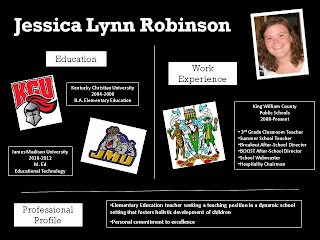Friday, January 27, 2012
Web Activity 3

Sarah Hagan- Visual Resume
Web Activity 1: Effective Images
While I was searching for examples of universal instructional design that addresses performance, I came across many examples that apply to real life situations. I noticed how frequently we rely on visual representations and design for instruction with everyday actions. For example, there are visual demonstrations for how a child must sit safely in a shopping cart or how to use a fitness machine at the gym. I was searching for a example that no one in the class had discussed yet and then I remembered I time I had relayed on universal design for instruction when I was trying to figure out the settings on my new camera. I read the instruction book from the cover to the last page and it was full of representations and diagrams explaining the camera. I found it very helpful because there was an actual picture of the camera or the part of the camera that was being explained, so it was easy to understand. The representations also included lines pointing directly to the settings being explained. Most of the symbols for cameras are universal, but this was my first camera that included Manual and Automatic settings, and I found the instructions very helpful and easy to understand.


The Phenomenon that is Pinterest!
Thursday, January 26, 2012
Bradley Jones Visual Resume

Bradley Jones Visual Resume Feel free to comment
Reference Links
Wood background
Source:
http://www.google.com/imgres?imgurl=http://fc05.deviantart.net/fs32/f/2008/227/4/a/Ibex_Wallpaper_by_willwill100.png&imgrefurl=http://superdit.com/2010/04/25/simple-and-beautifull-woode-texturefordesktopwallpaper/&h=1050&w=1680&sz=1077&tbnid=OT65vuhb3FK1iM:&tbnh=76&tbnw=121&prev=/search%3Fq%3Dwood%2Bbackground%26tbm%3Disch%26tbo%3Du&zoom=1&q=wood+background&docid=6kej9TwKrkLa-&sa=X&ei=K98aTD0NaH10gG89KHeCw&ved=0CDAQ9QEwAQ&dur=456
School House
Source:
http://photoshopgraphics.com/2011/07/free-house-psd-png-icon-isolated-picture/
Fishersville Computer
Source:
http://officialpsds.com/Apple_Computer_1-PSD24989.html
Fishersville Image
Source:
http://www.google.com/imgres?q=valley+southern+title+fishersville+va&um=1&hl=en&client=safari&sa=N&rls=en&biw=1193&bih=561&tbm=isch&tbnid=xZLSMhJmFTKM:&imgrefurl=http://www.vstitle.com/&docid=pRWZQPJFKkblVM&imgurl=http://www.vstitle.com/images/hdr_title.gif&w=442&h=93&ei=vkaT4vpGPKw0AHp_oCpCw&zoom=1&iact=hc&vpx=32&vpy=376&dur=2040&hovh=74&hovw=353&tx=172&ty=41&sig=118427734596985897737&page=1&tbnh=29&tbnw=137&start=0&ndsp=21&ved=1t:429,r:14,s:0
JMU Image
Source:
http://www.universitiesintheusa.com/james-madison-university.html
CMSS
Source
https://www.facebook.com/pages/JMU-Center-for-Multicultural-Student-Services/160099014009588
Capitol Building
Source:
http://www.osborneink.com/2011/12/warmongers-of-capitol-hill.html
Graduation
Source:
http://officialpsds.com/Grad-Man-PSD30704.html
JMU Bridgeforth
Source:
http://www.acentofante.com/index.php/workentry/jmu_bridgforth
Concrete
Source:
http://www.textureking.com/index.php/category/concrete
Grass
Source:
http://bestdesignoptions.com/?p=5250
Wednesday, January 25, 2012
Web Activity 3: Theories of Memory
Each of the theories presented in the book seem to add a new layer of description of how memory works. My visual would work well as a powerpoint presentation, adding new layers to the page as one goes through the features of each theory.
I like my visual for Information Processing Theory better than the one used by Lohr. Lohr's image (Creating Graphics for Learning and Performance, 54) looks to me like someone is suffering from hay fever not a representation of the flow of memory.
Christina Saunders- Visual Resume
This is my visual resume I completed using Inspiration 9. It was nice because you could add notes so the possible employer could get more information about specific things but it was not too cluttered. It is also nice because you can add links so the possible employer could get a better idea of the places you studied or worked. Any and all critiques are VERY welcomed!! Thanks guys
Web Activity One
Tuesday, January 24, 2012
Monday, January 23, 2012
Sunday, January 22, 2012
Visual Resume
Draft visual resume-- Matt Dingo
http://student.coe.jmu.edu/educ570k/dingomt/visual-resume.html
There are 4 tabs that feature different aspects of my resume. I have not yet completed the 'Music Career' tab yet as I will have to spend much time uploading .mp3's.
As Muse is still in its beta stage, there are many small format glitches when one renders a site to html such as text not appearing exactly where you place it and alignment being off by a few pixels.
Despite these bugs, I find Muse a promising program for designers who are code-o-phobic but want to design dynamic web sites.
Thanks, Matt Dingo
Visual Resume
 Like Eric, I am using re.vu to post a visual resume. If you have a LinkedIn account, your information can be transferred right over to the re.vu site. You can upload a photo of yourself, write a short biography, upload a traditional resume, show a timeline of your work experience, change the background, list education, upload a portfolio, and show examples of your work. The most interesting part of the site is the Infographics tab, which allows you to personalize your page. You can include information such as number of clients you have, how many languages you speak, favorite quotes, and so much more. Here's a link to my site as it currently looks: http://re.vu/slhammack. It's pretty bare at the moment, but I'll add more information throughout the week as I think of interesting things to add.
Like Eric, I am using re.vu to post a visual resume. If you have a LinkedIn account, your information can be transferred right over to the re.vu site. You can upload a photo of yourself, write a short biography, upload a traditional resume, show a timeline of your work experience, change the background, list education, upload a portfolio, and show examples of your work. The most interesting part of the site is the Infographics tab, which allows you to personalize your page. You can include information such as number of clients you have, how many languages you speak, favorite quotes, and so much more. Here's a link to my site as it currently looks: http://re.vu/slhammack. It's pretty bare at the moment, but I'll add more information throughout the week as I think of interesting things to add.
Web Activity 2
Visual Resume
Draft Of Visual Resume
Eric - Visual resume draft
This is a screen capture of my visual resume. I used a program called re.vu. I think I'll be using this for my job hunting this spring for new teaching jobs too! To view the full site please click on the following link: http://re.vu/ejacobs
Image by Matt Dingo with help from Jakub Dingo
I choose to make this visual based instruction to make hot cocoa for a second grader. This was a bit of a challenge as I do not want my son, who is in first grade, to use the stove. To alleviate my and many parents' concern about using a stove, I developed instructions on how to do it in the microwave with the 'beverage' button which makes a perfectly hot cup of liquid without boiling it. I added a note to this step which you might not be able to read in this post: "Ask an adult for help in setting the time if your microwave does not have a beverage button." I also added a graphic of what that button looks on our microwave.
My son read the instructions out loud to test if he could understand them. Then i photographed him performing each step after he read each instruction again.
When I saved the image as a .jpg, my computer added a stroke on the top and left of the page and a dashed box around my second picture. This was not visible on the original.